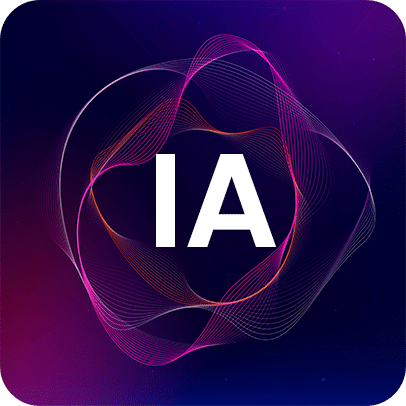Curso Catia v5 Online
Catia v5 es un software de diseño para crear modelos en 3D de piezas y ensamblajes, así como para generar planos y documentación técnica.
Nivel: Avanzado | Duración: 100 h
Formación 100% bonificable para empresas

+
0
Empresas han confiado en nosotros
0
K
Personas que hemos formado
0
Años de éxitos








Formación CAD
¿Qué es Catia v5?
Objetivos
Público
¿Para qué sirve Catia v5?
FUNDAE | Curso Bonificado Catia v5
Formación In Company
¿Qué es Catia v5?
Catia v5 es un software de diseño asistido por ordenador (CAD, por sus siglas en inglés) desarrollado por la compañía francesa Dassault Systèmes. Se utiliza principalmente en la industria aeroespacial, automotriz y de fabricación en general, para crear modelos en 3D de piezas y ensamblajes, así como para generar planos y documentación técnica.
Además, cuenta con una amplia variedad de herramientas y funcionalidades que permiten a los usuarios diseñar y visualizar sus proyectos en un entorno virtual, lo que a su vez les permite hacer ajustes y mejoras antes de producir el producto final. También ofrece capacidades de simulación y análisis, lo que ayuda a los ingenieros a verificar la funcionalidad y rendimiento de los diseños.
Objetivos
Los objetivos más importantes del curso Catia v5 son:
- Personalizar el entorno de Catia V5, crear y editar modelos de piezas paramétricas, generar modelos alámbricos y de superficies complejas, crear y gestionar ensamblajes, generar planos de producción para validación y desarrollar piezas de chapa metálica.
- Profundizar en los módulos de Sketcher, Part Design, Assembly Design, Drafting, Generative Shape Design y Generative Sheetmetal Design.
Público
El curso Catia v5 online está dirigido fundamentalmente a profesionales del ámbito de la ingeniería de producto y diseño industrial, así como ingenieros industriales que quieran formarse en los conceptos asociados al modelado paramétrico.
¿Para qué sirve Catia v5?
Catia v5 es un software de diseño asistido por ordenador utilizado en la industria aeroespacial, automotriz y de fabricación en general, que ofrece una amplia variedad de herramientas y funcionalidades para la creación de modelos en 3D, generación de planos y documentación técnica, así como capacidades de simulación y análisis. Es utilizado por una amplia gama de perfiles técnicos, incluyendo ingenieros mecánicos, diseñadores de productos, ingenieros aeroespaciales y de automoción, especialistas en fabricación y producción, y en programas de formación técnica e ingeniería.
FUNDAE | Curso Bonificado Catia v5
Este curso online cumple con todos los requisitos exigidos por FUNDAE para ser 100 % bonificable para empresas, siempre que dispongan del crédito formativo suficiente para realizar la formación.
Como entidad organizadora, contamos con la ventaja de poder gestionar las bonificaciones que le corresponden al cliente e impartir la formación directamente sin intermediarios, pudiendo tener una visión integral desde el diseño, impartición y optimización de la gestión de su propio plan de formación con un único proveedor.
Si quieres consultar tu crédito anual disponible, contáctanos y en menos de 48 horas te haremos llegar tu informe.
Formación In Company
Ofrecemos formación In Company para empresas:
Servicio absolutamente personalizado en horario, fechas, contenidos, duración y lugar de impartición. Si su empresa dispone de la necesidad de actualizar a sus empleados en cualquiera de sus sedes dentro del país, nosotros le proporcionamos la mejor solución, facilitándole el experto más adecuado a los perfiles requeridos y desarrollando un temario adaptado a sus necesidades.
Modalidades
- Autoestudio
- Inicio Inmediato
- No Bonificable FUNDAE
- Test de evaluación
- Soporte e-mail
- Duración: 100h
- Precio: 500 €
- Tutorizado
- Inicio día 5 de cada mes
- 100% Bonificable FUNDAE
- Tutor Personalizado
- Tareas semanales + proyecto
- Duración: 100h
- Precio: 700 €
Próximas Convocatorias
6
MAY
MAY
Curso Catia v5 Online
5
JUN
JUN
Curso Catia v5 Online
5
JUL
JUL
Curso Catia v5 Online
Temario
Curso Catia v5 Online
- Introducción a Catia V5
- Interfaz – Introducción
- Interfaz – Árbol de trabajo
- Interfaz – Barras de menús
- Interfaz – Compas
- Interfaz – Barras de herramientas
- Interfaz – Área de trabajo
- Barra de estado
- Funcionamiento ratón
- New
- New From
- Open
- Save
- Save as
- Save all
- Save Management
- Page setup
- Desk
- Send to
- Comandos Básicos
- Paste Special
- Update
- Search
- View
- Customize – Start Menu
- Customización de entorno
- Customize – User Worbenches
- Customize – Toolbars
- Customize – Add comands
- Customización del módulo usuario
- Customize – Commands
- Customize – Options
- View – Comandos varios
- View – Resto de comandos
- Visualización modelo
- View Mode
- Hide -Show – Visible space
- Measure Between
- Measure Between in chain mode
- Measure Between in fan mode
- Measure Item
- Measure Inertia
- Medidas sobre geometría
- Apply Material
- Graphic Properties
- Ejercicio demostrativo
- Introducción a Autodesk Revit
- Acceder Modulo Sketch
- Salir del módulo Sketch
- Donde crear un Sketch
- Como cambiar el plano de un Sketch
- Guardar un Sketch
- Grid
- Snap to point
- Construction – Standard element
- Geometrical constraints
- Dimensional constraints
- Restricción con constraints
- Profile
- Sketch mediante profile
- Rectangle
- Oriented Rectangle
- Parallelogram
- Enlogated Hole
- Cylindrical Elongated Hole
- Key Hole Profile
- Hexagon
- Centered Rectangle
- Centered Parallelogram
- Circle
- Three point circle
- Circle Using Coordinates
- Tri-tangent Circle
- Three point arc
- Three point arc starting with limits
- Arc
- Spline
- Connect
- Ellipse
- Parabola by Focus
- Hiperbola by focus
- Conic – Two points and end tangent
- Conic – Two points and intersection point
- Conic – Two points with the nearest end point mode
- Conic – Four points with a tangency at passing point
- Conic – Five points
- Line
- Infinity line
- Bi-tangent line
- Bisecting Line
- Line normal to curve
- Axis
- Point by clicking
- Points by using coordinates
- Equidistant points
- Point Using Intersection
- Projection poin
- Ejercicio sketch simple
- Corner
- Chamfer
- Trim
- Break
- Quick Trim
- Clase
- Complement
- Mirror
- Simmetry
- Translate
- Corner, Chamfer, Simmetry, Edit Equivalent Dimensions
- Rotate
- Scale
- Offset
- Proyect 3D elements
- Intersect 3D elements
- Project 3D shilhouettes edges
- Restricciones geométricas
- Proyecciones, intersecciones y siluetas
- Constraint
- Contact
- Fix together
- Auto constraint
- Animate constraint
- Edit Multiconstraint
- Introducción a Part Design
- Pad
- Drafted Filleted Pad
- Multi-Pocket
- Shaft
- Groove
- Hole
- Distintos tipos de cabeza con Hole
- Rib
- Slot
- Stiffener
- Solid Combine
- Multi-Section
- Ejercicio Multi-Sections
- Removed Multi-Sections Solid
- Edge Fillet
- Variable Radius Fillet
- Chordal Fillet
- Face Fillet – No contacto
- Face Fillet – Contacto
- Tritangent Fillet
- Chamfer
- Fillets y Chamfers
- Draft Angle
- Draft Reflected Line
- Variable Draft
- Shell
- Thickness
- Thread
- Remove face
- Replace Face
- Translations
- Rotation
- Simmetry
- Mirror
- Axis to Axis transformation
- Rectangular pattern
- Circular Pattern
- User Pattern
- Scaling
- Affinity
- Point
- Line
- Plane
- Assemble
- Add
- Remove
- Intersect
- UnionTrim
- Remove Lump
- Operaciones Booleanas
- Split
- Thick Surface
- Close Surface
- Sew Surface
- Opciones Menú Contextual
- Catálogo – Creación de parámetros
- Catálogo – Creación modelo maestro
- Catalogo – Tabla Excel
- Catalogo – Design Table
- Catalogo – Creación catparts
- Publicaciones
- Introducción a Assembly Design
- Component
- Product
- Part
- Existing component
- Existing component with positioning
- Replace component
- Graph tree reordering
- Generate Numbering
- Selective Load
- Define Multi Instantiation
- Fast Multi Instantiation
- Insertar, mover y reemplazar componentes
- Coincidence
- Contact Constraint
- Offset Constraint
- Angle Constraint
- Fix
- Fix Together
- Quick constraint
- Flexible-Rigid Sub-assembly
- Change Constraint
- Re-use Pattern
- Montar Product con Constraints
- Manipulation
- Snap
- Montar Product con Snap
- Smart Move
- Explode
- Stop Manipulate on Clash
- Clash
- Sectioning
- Band Analysis
- Constraint Analysis
- Enhanced Scene
- Split
- Hole
- Simmetry
- Products Selection
- Inversion
- Children
- Others
- All
- Diseño Ascendente
- Diseño Descendente
- Representación de Modelos en un Product
- Introducción a Módulo Drafting
- File – New
- File – New From
- Capas Drafting
- Frame and Title Block
- Bill of material
- Plano de despiece de un freno de disco
- Front View
- Projection View
- Unfolded View
- Auxiliary View
- Isometric View
- Plano de pieza simple
- Advanced Front View
- Offset Section View
- Aligned Section View
- Offset Section Cut
- Aligned Section Cut
- Detail View
- Detail View Profile
- Quick Detail View
- Quick Detail View Profile
- Clipping View
- Clipping View Porifle
- Quick Clipping View
- Quick Clipping View Profile
- Broken View
- Breakout View
- Creación de vistas complejas
- View Creation Wizard
- Front, Top and Left
- Front, Bottom and Right
- All Views
- Propiedades de la vista
- Dimensions
- Chained Dimensions
- Cumulated Dimensions
- Length – Distance Dimensions
- Angle Dimensions
- Radius Dimensions
- Diameter Dimensions
- Chamfer Dimensions
- Thread Dimensions
- Dimension Properties
- Re-route Dimensions
- Create Interruption(s)
- Remove Interruption(s)
- Create – Modify Clipping
- Remove Clipping
- Datum Marker
- Geometrical Tolerance
- Center Line
- Center Line With Reference
- Thread
- Thread With Reference
- Axis Line
- Axis and Center Line
- Area Fill Creation
- Area Fill Modification
- Arrow
- Text
- Text with Leader
- Text replicate
- Balloon
- Datum Target
- Roughness Symbol
- Welding Symbol
- Weld
- Table
- Table from CSV
- Creación Detalle 2D
- Instantiate Component
- Sketcher Grid
- Show Constraints
- Display View Frames as Specified for each View
- Filtered Generated Elements
- Analysis Display Mode
- Selection System Selection Mode
- Snap to Point
- Create Detected Constraints
- Vista Activa
- Set Relative Position
- Position Independently of Reference View
- Superpose
- Allign Views Using Elements
- Overload Properties
- Edit Links
- Inserción de Imágenes
- Impresión Fichers CATDrawing
- Introducción Módulo Generative Shape Desig
- Point
- Points and Planes Repetition
- Extremum
- Extremum Polar
- Line
- Axis
- Polyline
- Plane
- Planes Between
- Projection
- Combine
- Reflect Line
- Intersection
- Parallel curve
- 3D Curve offset
- Circle
- Corner
- Connect Curve
- Conic
- Spline
- Helix
- Spiral
- Spine
- Contour
- Extrude
- Revolve
- Metodología con Superficies
- Sphere
- Cylinder
- Offset
- Variable offset
- Rough Offset
- Sweept – Explicit
- Swept – Line
- Swept – Circular
- Swept – Conical
- Superficies a través de Sweeps
- Adaptative Sweep
- Fill
- Multisections
- Blend
- Join
- Healing
- Curve Smooth
- Surface Simplification
- Untrim
- Disassemble
- Split
- Trim
- Trim y Split con Geometría Alámbrica
- Boundary
- Extract
- Multiple Extract
- Shape Fillet
- Edge Fillet
- Variable Fillet
- Chordal Fillet
- Face Fillet
- Tritangent
- Translate
- Rotate
- Symetry
- Scalling
- Affinity
- Axis to Axis
- Extrapole
- Inverse
- Near
- Multi-result Management
- Introducción
- Sheet Metal Parameters
- Recognice
- Wall
- Wall on Edge
- Extrusion
- Flange
- Hem o Tear Drop
- User Flange
- Hopper
- Rolled Wall
- Bend
- Conical Bend
- Bend from flat
- Plegar una chapa